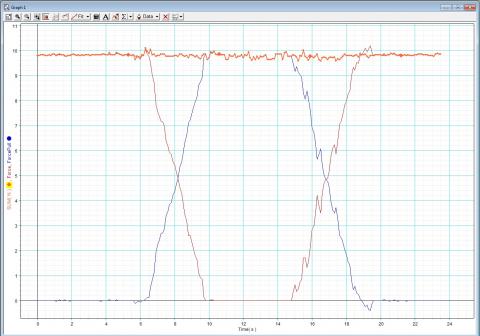Sum of Forces
Using two force sensors and Capstone, plot the changes that occur as a mass is picked up and set down.
- Open the Capstone template.
K:\Physics\Demonstrations\Sum of Forces.cap
- Connect the hand-held force sensor to ANALOG CHANNELS A. Connect the stand-mounted force sensor to ANALOG CHANNELS B.
- Tare both force sensors in their operating positions.
- Place a 1 kg mass on the round platform of the stand-mounted force sensor.
- Click on Record. The stand force sensor will read 9.8N, and the hand-held force sensor will read 0N.
- The hand-held force sensor hook is engaged with the hook on the mass and slowly pulled upward until the mass hangs free. Now the stand force sensor reads 0N while the hand-held force sensor reads 9.8N.
- The graph produced by Capstone shows the forces measured by the two force sensors and their sum—which should always add up to 9.8N.
The graph shows the mass being raised from the platform force sensor and then lowered back down.
The grey line is the stand-mounted force sensor, and the light blue line is the hand-held force sensor. The purple line is the sum of the two force sensors, always at 9.8N.
More Information
Sum of Forces_0.pdf
(235.43 KB)